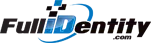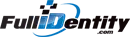A White Line on Your ID Cards
So, you just printed your ID cards and they look great except for the white line that is running down the length of the card. You’re thinking, “How did this happen? How can I fix it!?”
This white line is a common issue. It will usual appear as a line that runs down the length or width of the card. It may actually look like the white line was intentionally printed onto the card but in reality it’s an area on the card that contains no printer ink whatsoever. It’s basically a bare spot on the card.
What it Means – Your printhead has a busted pixel. Because of this, our printer is unable to print on a specific area on your card.
How to Fix it – Unfortunately, this means that your printhead will need to be replaced. Find out which printhead model your printer uses and order a new one.
A Spot of “Dot” Appears on the Surface of Your Card
Though these are usually very small imperfections, they are quite noticeable. There are a few different terms that are used to describe this issue:
- Spots
- Halos
- Ripples
- Bullseyes
- Bumps
What it Means – These small imperfections are the result of dirt, dust, lint or other debris on the surface of the card when they go through the printer. The debris gets in the way of the printed design which keeps the ink from being printed onto the card’s surface in certain spots.
How to Fix it – The solution depends on where the debris is coming from. It could be inside the printer or on the surface of the card itself. To avoid debris on the cards, make sure they are stored in their package in a safe place. If you do happen to have a card that is left out in the open or dropped on the floor, use a lint roller to remove the debris before placing it into the card hopper. To avoid debris inside the printer, make sure to follow the proper cleaning protocol of your printer. Or, if the debris is already in the printer, you can blow it out with compressed air.
Cards are Getting Jammed in the Printer
This can be a frustrating issue, especially when you have a large number of cards to print, because it halts your progress. If the jams are happening near where the cards are being input into the printer, you may be surprised to learn that the issue stems from your printer roller doing its job too well.
What it Means – The roller is too sticky. The roller guides the cards through the print process by pulling it from the card hopper into the printer. This roller is sticky so that it can easily grip the card. However, if it’s too sticky it will make it hard for the card to pass through with ease.
How to Fix it – Remove the roller from the printer and roll it along a clean surface like a table top or desk. You don’t want to remove all of the roller’s stickiness, but this will help to make it slightly less sticky.
If you would like more information about printer issues and solutions, give us a call! We would be happy to help you troubleshoot and find solutions! Call (866) 610-4308